Click on the Office Key
Converting Office 2003 to 2007 format.
Open the concerned application (Word, Excel or PowerPoint)
Click on the Office Key ![]()
Select Convert You will see an command prompt like the figure below
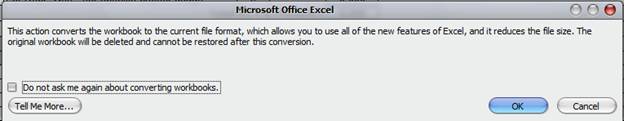
Click on Ok
You will see an command prompt like the figure below
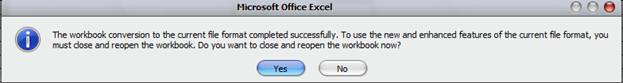
Click on yes
That is it you have Successfully converted the file to 2007 format.